This is a very common and known issue which may occur in Exchange Server 2013 and Exchange Server 2016. This issue occurs mostly in new deployments. When this issue occurs, you see blank web page after login into https://<exchangewebservicesurl>/owa or https://<exchangewebservicesurl>/ecp.
This issue occurs because of SSL certificate binding and can be resolved by changing the binding settings in IIS.
Once you open the Exchange Admin Center or Outlook Web App and enter your user name and password, the blank page comes.

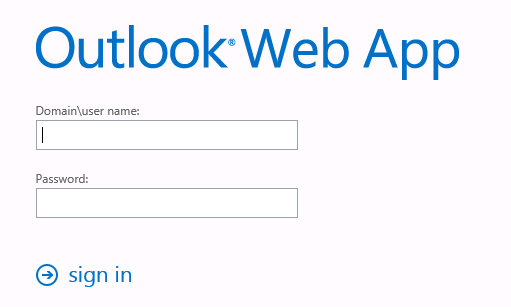
To resolve this issue, Please login to CAS server in Exchange Server 2013 or Mailbox server(because Exchange 2016 has one role) in Exchange 2016 and follow the given below steps.
- Open IIS manager.
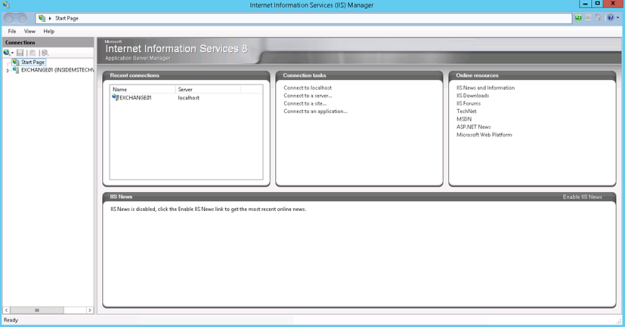
2. Go to the sites under Exchange Server and Select “Exchange Back End”.
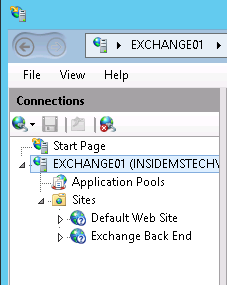
3. Open Bindings from right side “Actions” panel.

4. Select https under binding settings and click on Edit.
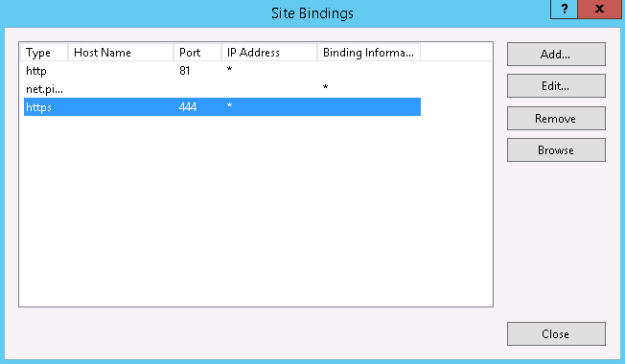
5. Select “MS Exchange” under SSL certificate and click on OK to apply settings.
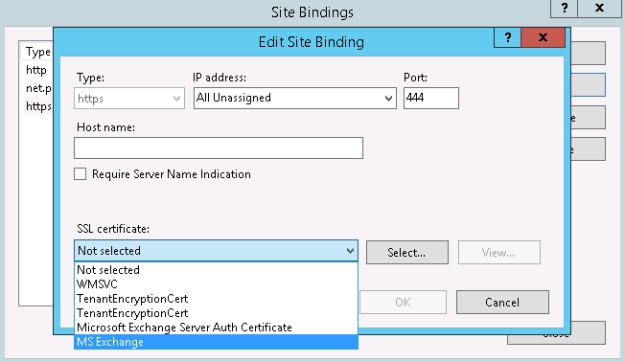
Now, you should try to open Exchange EAC or OWA.
Hope, it worked for you. J
Please share your feedback.
Another cause could be that your database did not mount. From exchange shell run: Get-MailboxDatabase -Status | Format-List name,server,mounted If mounted : False, you will get blank page on login through ecp or owa. Mount-Database -Identity (yourDBname). This happened when Exchange 2016 crashed and had to go into RecoverServer mode to install on a new server. First it was my private keys were not imported from the old server, was still getting blank white after login, once database was mounted, all was back to normal.
LikeLiked by 1 person
Saved my evening with this, good Sir! Thank you!
LikeLike
Perfect. Got it. Thank you.
LikeLike
Please help ::
I have the following PS output and I already verified the IIS cert status. Stuck with this thing since a week now. I am really messed up wwith this:
Always a blank page I get. I have tried 5 or 6 times reinstallation but same issue .
[PS] C:\Windows\system32>Mount-Database -Identity 1239351784
The operation couldn’t be performed because object ‘1239351784’ couldn’t be found on ‘gandhi.zerotrust.fr’.
+ CategoryInfo : NotSpecified: (:) [Mount-Database], ManagementObjectNotFoundException
+ FullyQualifiedErrorId : [Server=OBAMA,RequestId=2f2e8c0a-5ee2-42b0-b8d3-518965c097ce,TimeStamp=12/4/2018 4:15:51 PM] [FailureCategory=Cmdlet-ManagementObjectNotFoundException] 9218F0F6,Microsoft.Exchange.Management.SystemConfigur
ationTasks.MountDatabase
+ PSComputerName : obama.zerotrust.fr
[PS] C:\Windows\system32>Get-MailboxDatabase -Status | Format-List name,server,mounted
Name : Mailbox Database 1395660559
Server : NELSON
Mounted :
WARNING: Exchange can’t connect to the Information Store service on server nelson.zerotrust.fr. Make sure that the service is running and that there is network connectivity to the server.
Name : Mailbox Database 2137057573
Server : WIN-7Q2VC4N4LST
Mounted :
WARNING: Exchange can’t connect to the Information Store service on server WIN-7Q2VC4N4LST.zerotrust.fr. Make sure that the service is running and that there is network connectivity to the server.
Name : Mailbox Database 1239351784
Server : OBAMA
Mounted : False
LikeLike
Pingback: Ecp Exchange Epc Login – LoginManual.com
Pingback: Exchange Server Login Page - logininfos.com