Cloud has become a disruption in the information technology landscape and many times it looks like buzz word or an operating model. If you look only at the IAAS space, you realize that it is very similar to your datacenter with multiple wrappers around it such as automation, management, cost (pay as you go) etc. If you are an experience professional and have worked in traditional environment, looking an option to start with cloud then my suggestion to you would be to start with IAAS. IAAS is always good to start a journey in the cloud if you are an experienced professional.
This is how your datacenter looks like in Microsoft Azure IAAS from 10,000 ft.
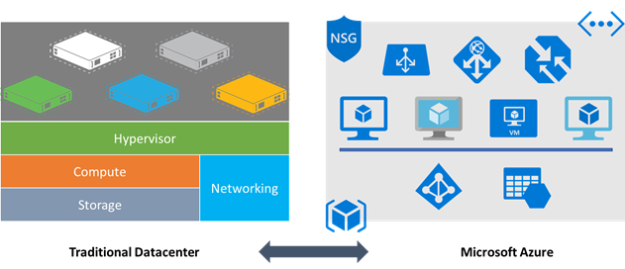
When you are going to start with the cloud, make sure you have three thumb rules in your mind. The examples given under these thumb rules might not relevant to you but you can find your use cases to define these thumb rules.
- Know your boundaries very well: When you look at the cloud, it looks like an ocean. How can you get something useful out of it? Look at your business requirements and see which area of cloud is relevant for you. Start with chalking down services that are relevant for your business and can deliver value. For example, your organization has strategy to use IAAS with Azure native services. Native services mean here that you are going to use Azure default offering, not the vendor offering. One good example could be here load balancer, Azure provide native load balancer with specific set of features but there are many load balancer vendors also provide their product offerings through cloud.
- Understand the big picture: Knowing the big picture of anything help you to define the long-term strategy. For example, one of your custom application has no future roadmap after next 2 years and it might be replaced by any SaaS offering. If you are not aware of it and move this application to Azure PaaS and invest heavily on time and effort to migrate this application, in this situation it is not worth. You might have chosen Azure IaaS instead of SaaS because Azure IaaS doesn’t require any changes at application level as it is like your on-premises environment.
- Understand the bottlenecks: Knowing the bottleneck of anything you do, is quite important in cloud era. As cloud leverage agile methodology, therefore changes in cloud environment is obvious on daily basis. May be the services you are looking for, not available right now but you may see that in future. Therefore, to know about the services available at present, the future road map of upcoming services, and the services that are in preview helps you to set your long-term strategy and make you aware about the current and future bottlenecks. For example, at present Azure doesn’t support ACL’s. Therefore, you can’t plan to migrate your file server data to Azure file storage if you want use ACL’s.
Once you know three thumb rules, start sketching your architecture using cloud components. To know more about datacenter big rocks and its mapping, look at the following blogposts:
Map your traditional datacenter compute with cloud VMs
Virtual Machines High Availability
Step-by-step Availability Sets
Large Virtual Machines Scale Sets
Map your traditional datacenter storage with cloud storage
Step-by-step Microsoft Azure Storage
Map your traditional datacenter network with cloud network
All about Azure Active Directory
Once you will understand these datacenter big rocks and its details, you will realize that you know cloud IaaS inside out and you know some level of PaaS as well. As SaaS is totally different story and very specific to applications, therefore I am not considering SaaS here.